10 Powerful SAP Business One Features You Might Be Missing
10 Powerful SAP Business One Features You Might Be Missing
SAP Business One is packed with powerful tools designed to streamline operations, improve efficiency, and drive business growth. However, many users only scratch the surface of what this ERP system can do. In this blog, we’ll uncover 10 hidden features of SAP Business One that can enhance your workflow, boost productivity, and help you maximize your investment.

Drag & Relate for Instant Data Access
The Drag & Relate feature lets you quickly pull up related data by simply dragging fields onto predefined queries. This makes it easier to analyze information without having to run complex reports.
Advanced Approval Processes
Automate and customize approval procedures based on conditions like user roles, transaction amounts, or specific business scenarios. This feature ensures compliance and streamlines internal workflows.
Microsoft 365 Integration
SAP Business One seamlessly integrates with Microsoft 365, allowing users to export data to Excel, sync emails with Outlook, and improve collaboration between teams.

Dashboards & KPIs for Real-Time Insights
Many users overlook the built-in dashboard and KPI tools, which provide real-time insights into sales, inventory, and financial performance. Customize dashboards to track key metrics immediately.
Automated Recurring Transactions
Save time by setting up automated recurring transactions for expenses, invoices, and journal entries. This reduces manual data entry and ensures consistency in financial processes.
Mobile App for On-the-Go Access
The SAP Business One Mobile App allows users to access real-time business data, approve purchase orders, and manage customer relationships from their smartphones or tablets.
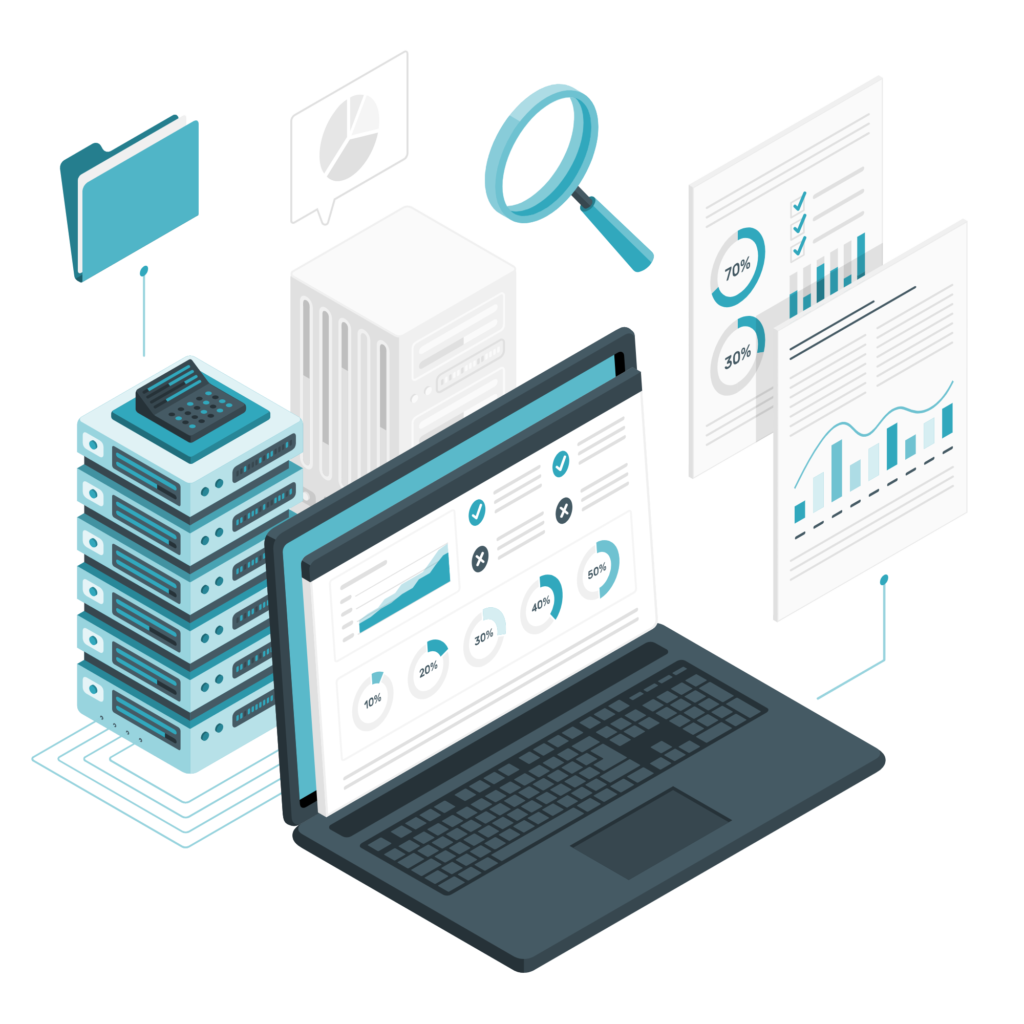
Interactive Query Generator
Non-technical users can leverage the Query Generator to create custom reports and analyze business data without needing SQL knowledge. This feature makes it easier to extract insights.
Side Panels for Quick Navigation
Side panels provide a contextual view of business data, allowing users to see related transactions, customer details, and stock levels without switching between screens.
Formatted Search for Smart Data Entry
With Formatted Search, users can automate data entry by linking fields to predefined searches, improving accuracy and reducing manual work.
Payment Wizard for Efficient Processing
The Payment Wizard simplifies bulk payment processing, helping businesses manage vendor payments and customer receipts more efficiently.

Unlock the Full Potential of SAP Business One
If you’re only using the basics of SAP Business One, you’re missing out on tools that can transform your business operations. Start exploring these hidden gems today to improve efficiency, save time, and make more data-driven decisions.
Need help optimizing SAP Business One for your business? Contact INNORMAX today and let our experts guide you to success!


