How to Boost Efficiency and Productivity with Universal Search in SAP Business One
How to Boost Efficiency and Productivity with Universal Search in SAP Business One
The Universal Search feature in SAP Business One is a game-changer for businesses looking to streamline operations and maximize efficiency. This powerful tool allows users to quickly find documents, data, and features across the entire system, saving time and improving workflows.
In this article, we’ll explore how Universal Search can benefit your business.
1. Enhanced Productivity
- Quick Access to Information: Search for documents, master data, transactions, and system features in seconds—no need to navigate multiple menus.
- Single Interface: Universal Search eliminates guesswork. Find what you need without knowing the exact location, saving time and reducing frustration.
2. Improved Decision-Making
- Real-Time Insights: Quickly locate and review essential documents, such as customer orders, invoices, or inventory levels, to make data-driven decisions.
- Data Cross-Referencing: Search and cross-reference related records (e.g., order history or outstanding payments) to get a complete picture of your business processes.
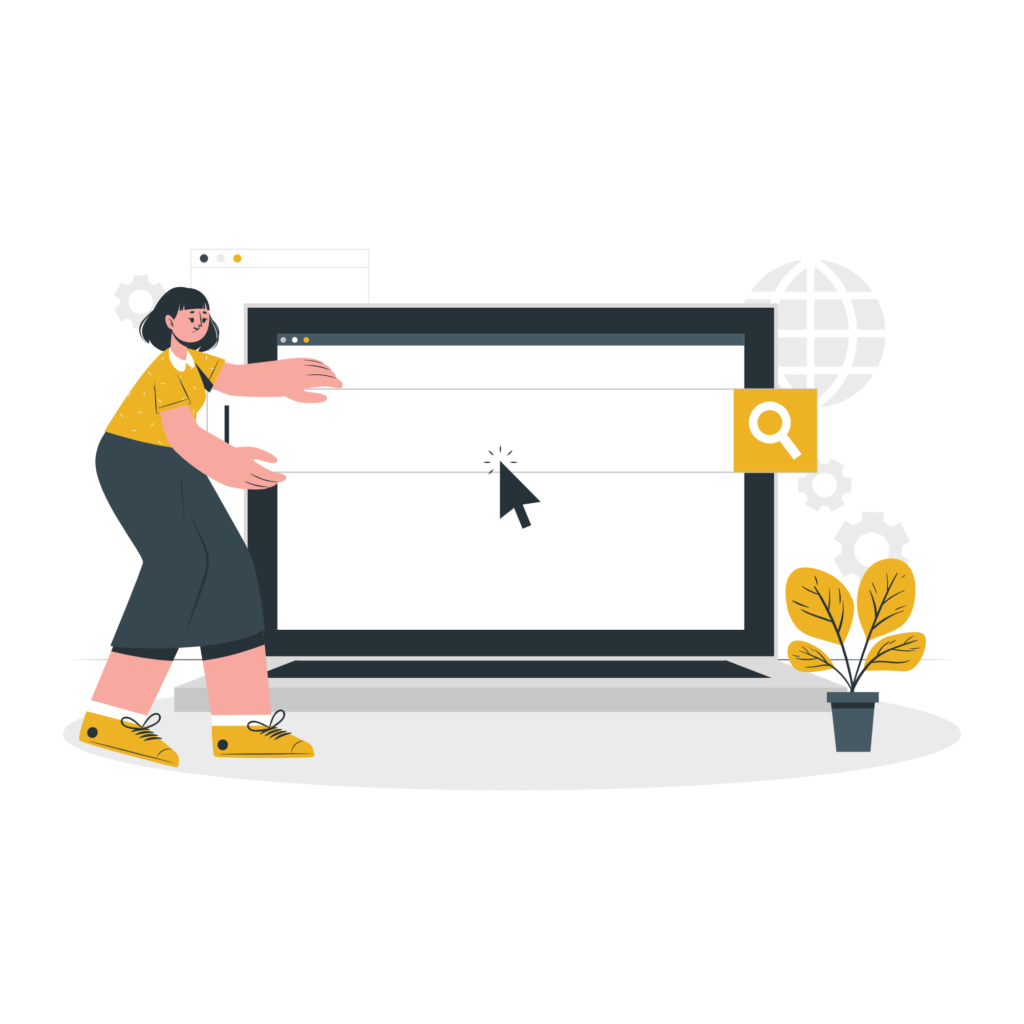
3. Simplified Training and Onboarding
- User-Friendly Navigation: New employees can easily adapt to SAP Business One by typing what they need, reducing the learning curve.
- Search-Based System Use: Instead of memorizing menu structures, users can simply search for any feature, record, or report.
4. Greater Operational Efficiency
- Reduced Errors: Minimize mistakes by directly searching for specific items, such as a product by name or ID.
- Faster Issue Resolution: Locate related documents (e.g., invoices or delivery notes) instantly to troubleshoot discrepancies and resolve issues.

5. Comprehensive Search Coverage
- Search Across All Modules: Universal Search spans all SAP Business One modules—financials, sales, purchasing, inventory, production, and more.
- Targeted or Broad Searches: Users can perform broad searches or narrow them to specific fields, saving time and effort.
6. Easy Access to Reports and Features
- Quick Report Retrieval: Find frequently used reports or generate new ones with ease.
- Discover Hidden Tools: Search for system functions or features you didn’t know existed, enhancing usability and system adoption.
7. Reduced IT Support Dependency
Universal Search empowers users to independently locate data, reducing reliance on IT teams for support. This boosts employee confidence and improves overall productivity.
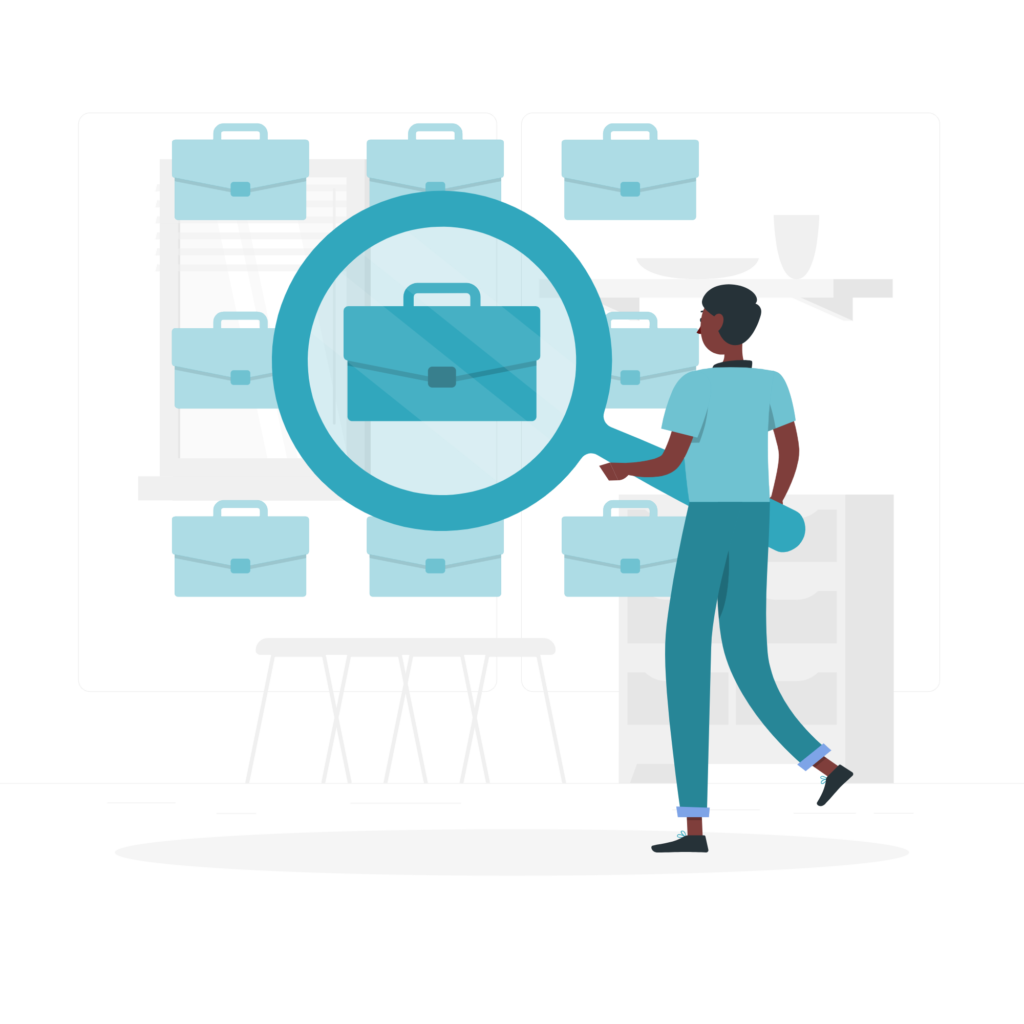
Example Use Case: Real-Time Sales Support
Scenario: A sales representative needs to locate a customer’s past order while on a call.
Solution: The representative types the customer’s name or order number into Universal Search, retrieves the order instantly, and provides the required details without delay.
Why Universal Search in SAP Business One Matters
Universal Search transforms the way businesses interact with SAP Business One by:
- Providing fast, intuitive access to data and features.
- Enhancing operational efficiency and decision-making.
- Improving user experience, especially for new employees.
By streamlining workflows, reducing downtime, and empowering users, Universal Search ensures your team gets the most out of SAP Business One.
Looking to improve efficiency with SAP Business One? Contact us and start leveraging Universal Search today!


