How to maximize SAP Business One.
How to maximize SAP Business One.
SAP Business One is a powerful ERP solution designed to help businesses streamline operations, enhance decision-making, and optimize user experiences. Among its robust features, Dashboards, Key Performance Indicators (KPIs), Business Object Count, Workbench, and Browser Access stand out as essential tools for success. Here’s how these features drive value:
1. Dashboards: Interactive Visual Insights
Purpose: Visualize critical business data in an intuitive format.
Benefits:
- Real-Time Insights: Offers live updates on key metrics like sales performance, inventory levels, and financial health.
- Informed Decisions: Displays trends and anomalies at a glance, empowering proactive decision-making.
- Customization: Tailored dashboards for roles like sales, operations, and finance ensure relevance.
- Productivity Boost: Consolidates essential data in one view, saving time.
Example: A sales manager can monitor monthly revenue, top customers, and open opportunities from a single dashboard.
2. Key Performance Indicators (KPIs): Stay Aligned with Goals
Purpose: Track metrics that measure performance against objectives.
Benefits:
- Goal Tracking: Keep tabs on business targets such as sales quotas and operational efficiency.
- Real-Time Alerts: Get notified when metrics exceed or fall short of thresholds.
- Focus on Priorities: Highlight critical metrics to align team efforts.
Example: A finance team monitors “Days Sales Outstanding” (DSO) to ensure timely collections.

3. Business Object Count: Operational Clarity
Purpose: Provides an overview of the number of business objects like open sales orders, pending invoices, or overdue deliveries.
Benefits:
- Operational Visibility: Quickly identify transaction volumes or bottlenecks.
- Prioritization: Focus on areas with the most impact, such as backlogs.
- Time Savings: Avoid manual queries by accessing counts instantly.
Example: A warehouse manager reviews open delivery orders to plan dispatches effectively.
4. Workbench: Process-Oriented Navigation
Purpose: A navigation tool providing a clear view of workflows.
Benefits:
- Process Streamlining: Visualize end-to-end workflows, reducing errors and delays.
- Ease of Use: Simplifies navigation by grouping related tasks.
- Employee Training: Reduces the learning curve for new users by visually guiding them through processes.
Example: A sales representative tracks a customer order’s journey from quotation to fulfillment using the Workbench.
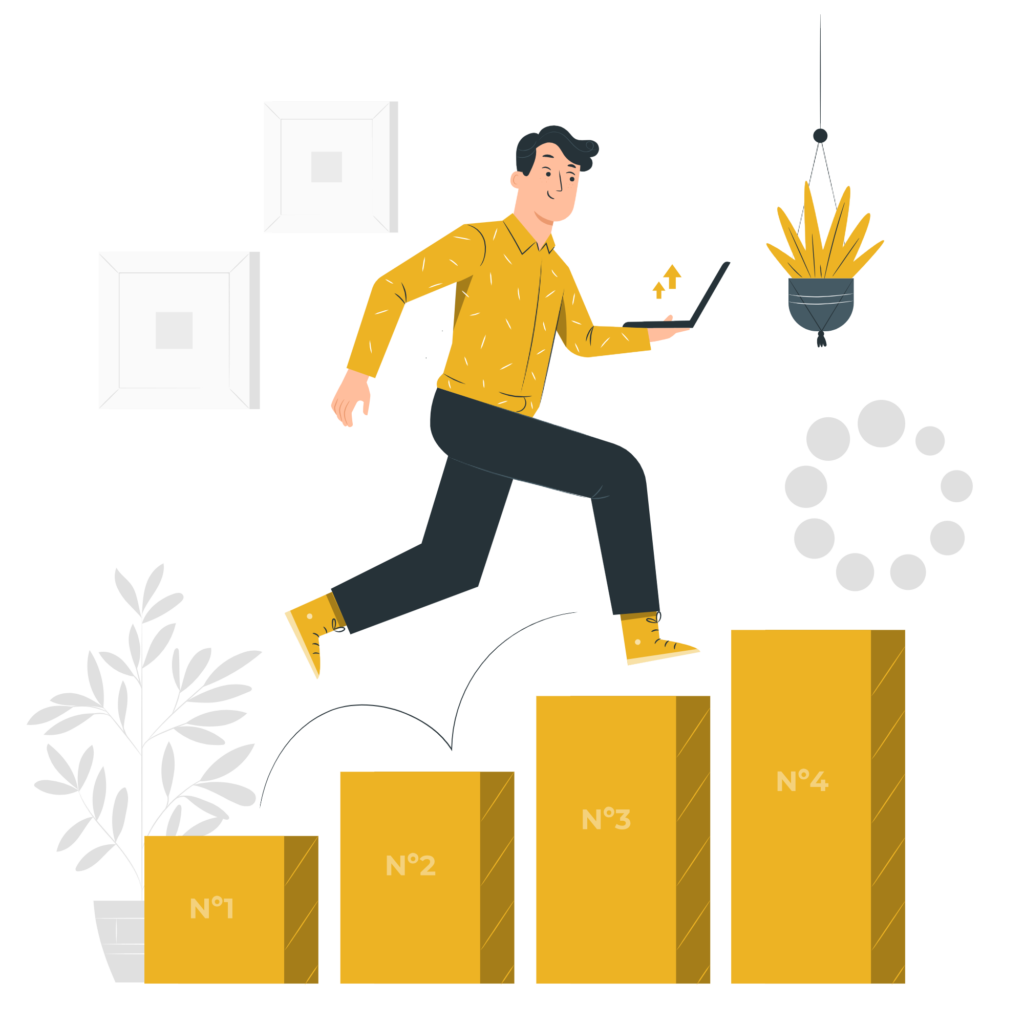
5. Browser Access: Work from Anywhere
Purpose: Access SAP Business One via a web browser for remote and mobile work.
Benefits:
- Anywhere, Anytime Access: Empower users to work flexibly with just an internet connection.
- Cost-Effective Deployment: Minimizes the need for on-premises hardware.
- User Flexibility: Supports devices like tablets and smartphones for better mobility.
Example: A traveling sales executive accesses customer data and sales opportunities via their tablet.
How These Features Work Together
These tools integrate seamlessly within SAP Business One, creating a cohesive system that:
- Enhances Data Visibility: Dashboards, KPIs, and Business Object Count provide real-time insights.
- Streamlines Processes: The Workbench ensures organized and efficient workflows.
- Improves Accessibility: Browser Access enables flexible, remote work capabilities.
Business Impact
- Improved Efficiency: Automation and centralized tools reduce manual efforts and errors.
- Better Decision-Making: Real-time insights and KPIs support data-driven strategies.
- Increased Agility: Browser Access and real-time tools allow businesses to adapt quickly to changes.
By leveraging these features, businesses can enhance performance, streamline workflows, and maintain a competitive edge in today’s dynamic market. Implementing SAP Business One’s capabilities can be the key to unlocking growth and success.


