SAP Business One Cycle Count Recommendations
SAP Business One Cycle Count Recommendations
Inventory management is the backbone of any successful business. SAP Business One simplifies this process with tools like cycle counting, a systematic approach to inventory auditing. But how do you make the most of this feature? This guide explores the best practices and recommendations for cycle counts in SAP Business One.
What is a Cycle Count?
A cycle count is an inventory auditing process where a small subset of inventory is counted on a scheduled basis rather than performing a full physical inventory. It’s a method designed to:
- Ensure inventory accuracy.
- Maintain operational efficiency without disrupting business.
- Identify discrepancies early.
Unlike annual stock-taking, cycle counting happens throughout the year, offering real-time insights into your inventory levels.
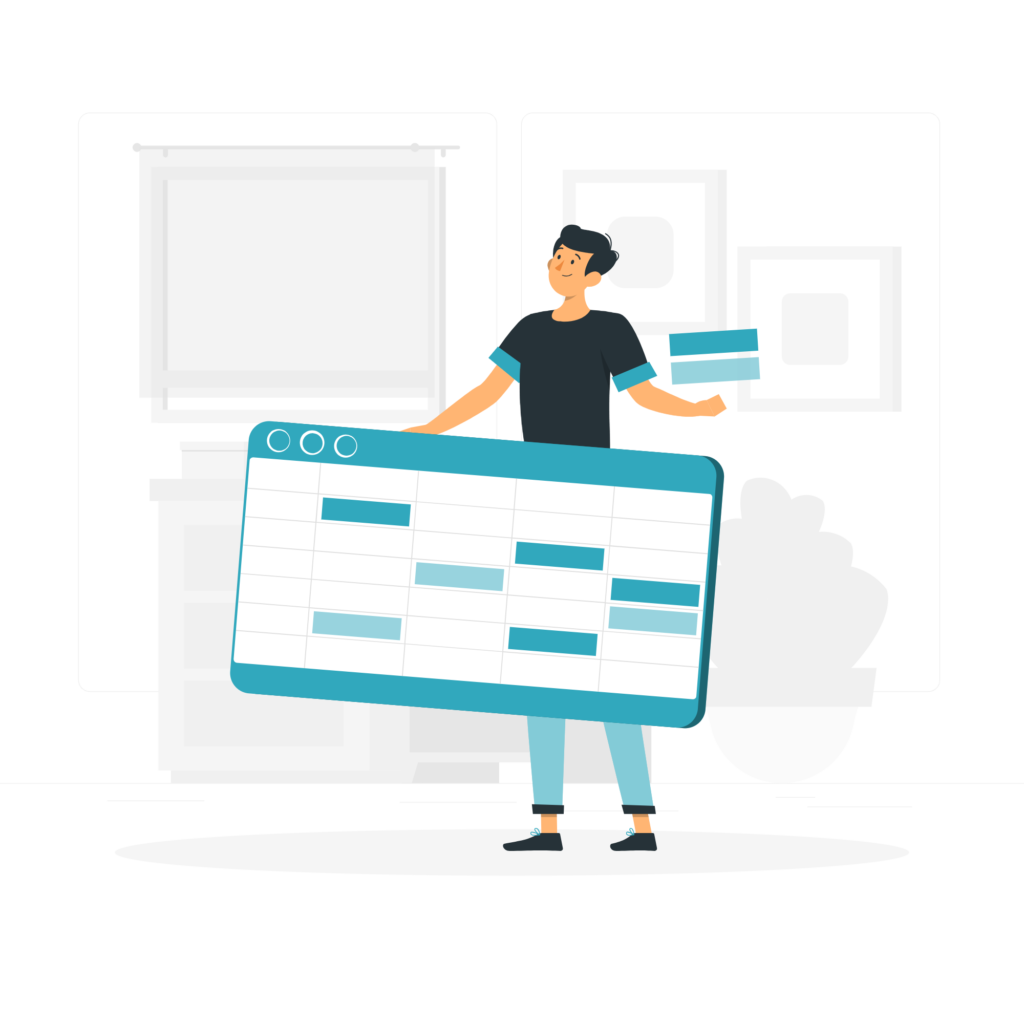
Why Use Cycle Counting in SAP Business One?
SAP Business One provides integrated inventory management tools, making cycle counting straightforward and effective. Here are the key benefits:
- Improved Inventory Accuracy: Real-time adjustments based on cycle counts ensure your stock levels are always correct.
- Minimized Operational Disruptions: Counting smaller batches allows your business to continue running smoothly.
- Enhanced Financial Reporting: Accurate inventory means accurate financial statements.
- Faster Issue Resolution: Frequent counts make it easier to identify and address discrepancies.
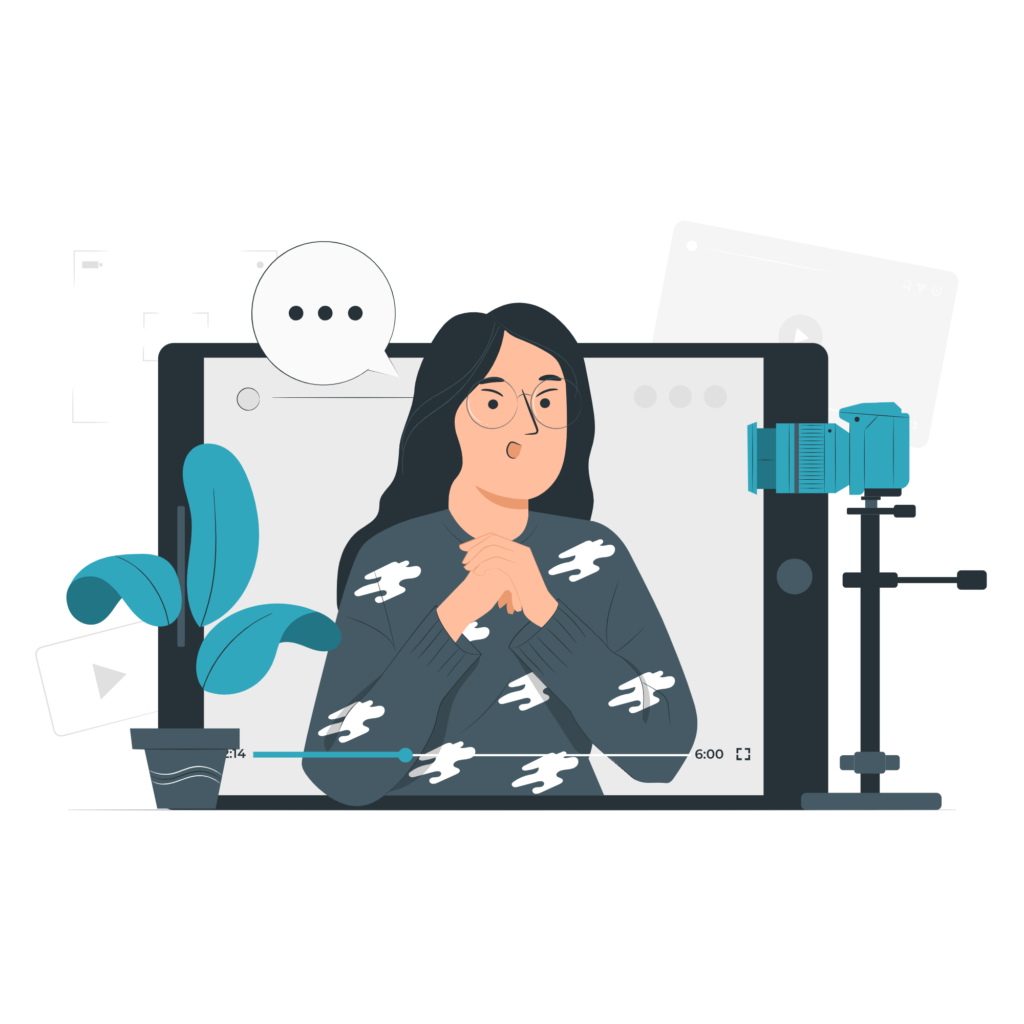
Recommendations for Cycle Counting in SAP Business One
1. Establish Clear Objectives
Define what you want to achieve with cycle counting. Common goals include reducing stock discrepancies, improving order fulfillment rates, and identifying slow-moving items.
2. Segment Your Inventory
Use the ABC analysis method to categorize your inventory:
- A Items: High-value or high-demand items. Count frequently.
- B Items: Medium-value or demand. Count periodically.
- C Items: Low-value or low-demand. Count less often.
SAP Business One allows you to segment items easily based on these criteria.
3. Set a Schedule
Decide on a cycle count frequency that fits your business. For example:
- Daily for high-priority items.
- Weekly or monthly for lower-priority items.
Use SAP Business One’s calendar and alerts to automate reminders.
4. Train Your Team
Ensure your staff understands:
- The importance of cycle counting.
- How to use SAP Business One for this process.
Provide step-by-step training on:
- Recording counts.
- Reconciling discrepancies.
5. Leverage SAP Business One Features
Utilize these tools for effective cycle counting:
- Cycle Count Recommendation Reports: Get suggestions based on historical data.
- Inventory Reconciliation: Easily adjust inventory levels post-count.
- Real-Time Data Integration: Ensure your system reflects changes instantly.
6. Analyze Results
After each cycle count, analyze the data:
- Investigate recurring discrepancies.
- Adjust inventory policies based on findings.
Use SAP Business One’s reporting tools to identify patterns and refine your processes.

Common Challenges and How to Overcome Them
1. Inconsistent Data
Solution: Regularly update and maintain your inventory master data in SAP Business One.
2. Human Errors
Solution: Double-check entries and consider barcode scanning for accuracy.
3. Lack of Resources
Solution: Schedule counts during off-peak hours and automate as much as possible using SAP Business One.
Let’s wrap it up.
Cycle counting is an invaluable tool for maintaining accurate inventory and ensuring seamless operations. With SAP Business One, the process becomes efficient, automated, and highly effective. By following these recommendations, your business can achieve better inventory control, reduce losses, and make data-driven decisions.
Contact us and start implementing these strategies today and experience the benefits of an accurate, up-to-date inventory with SAP Business One.


